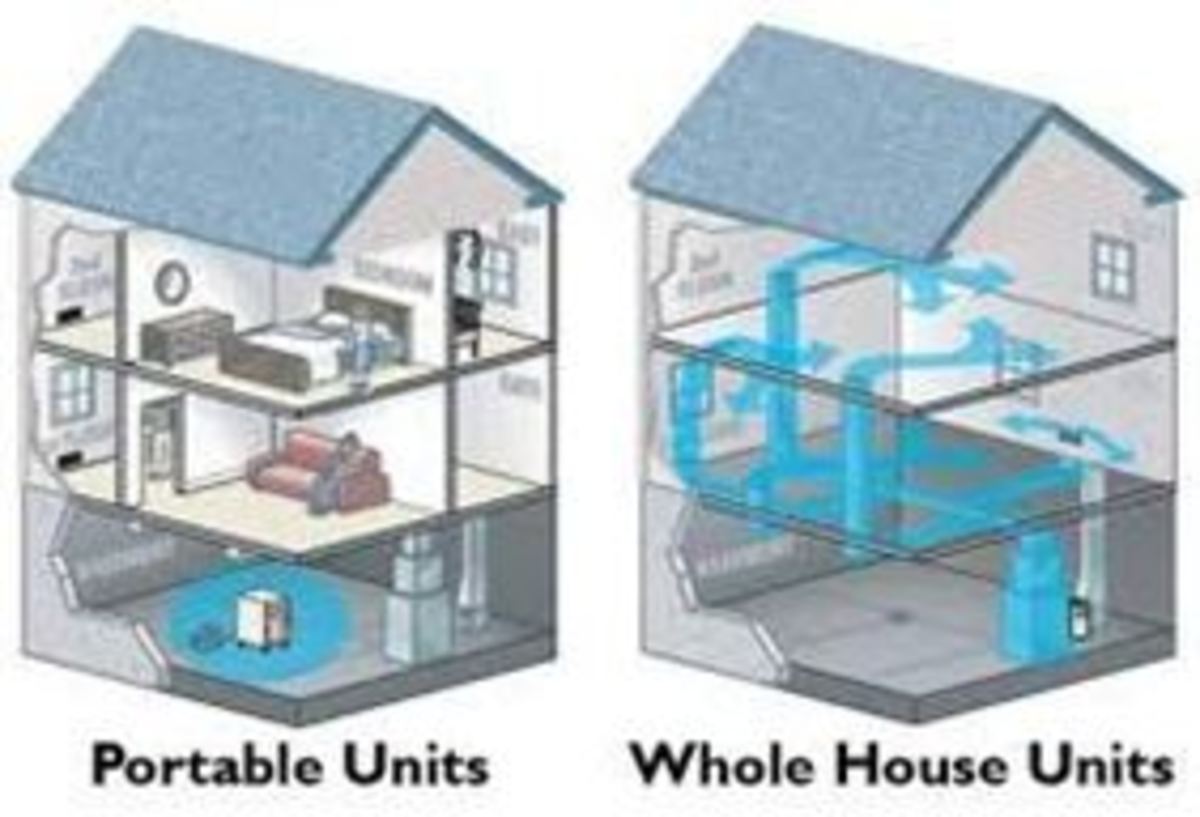How I repaired my home air conditioning myself for less than $20
A dual run capacitor

Home AC Repair - Did it Myself
Ah, summer. Kids out of school, grilling in backyard, sweating to death because my AC died.
Yes, after a long winter, spring and summer have finally rolled around, and its time to crank up the AC. Time check out those air filters and flip that magical switch from 'heat' to 'cool'.
At least, that was the plan.
I came home on the first day of warm weather, and went about my usual routine in the house, let the dogs ot, steal something out of the fridge before the wife and kids got home, plop myself down on the couch and veg out for a few. However, I noticed something... It was hotter in my house than it was outside. I checked the thermostat -- it was set for 74 but the inside temp was reading 80. The blower fan was running, I could hear it. I checked a nearby vent -- yep, blowing warm air. No glorious frigid winds of respite, no relief from the sun's fury. Just moving air.
I flipped the unit off, waited a few minutes and turned it back on... Success! Cool air!
I went to bed happy that night, secure in the idead that my problem was a fluke, a gremlin in my hom air conditioning.
But I was wrong. The next day when I got home I had the same issue, everything blowing but no cold air from the vents.
I went outside and checked the compressor; the fa out there was running too, but the compressor itself was not. I could tell because the air above the unit was cool; when the compressor is running the air is warm. Also, there is quite a noticeable difference in sound.
I had a friend who had some experience in home air condition repair. I called him and described my problem, and he mentioned the possibility that my capacitor on the compressor had gone bad. Apparently these things can do that. They used to last forever, but changes by the EPA in the materials they can use (they used to contain PCB, known to cause cancer) have resulted in capacitors that die out over time.
So, I went down and shut my compressor of at the breaker outside next to the unit. This is very important, as I did not want to die. It was hot enough without going to hell.
I removed the service panel and saw my capacitor. It was a 5-6" tall flask looking metal thingamabob. It had 3 leads connected to the bottom. My unit is about 15 years old, and probably should be replaced, but I had no intention of shelling out $5000 for a new system unless I absolutely had to.
I disconnected the capacitor(careful not to short the contacts, didn't want a shock) and then with an INSULATED screwdriver proceeded to short the contacts on the capacitor safely to discharge an charge that was in there. I saw stamped on the capacitor that it was a 45/5MFD 370 V. Now, you don't necessarily need to know what these mean. The MFD is the strength of the capacitor ( the more important number), the 370 being the voltage it operates at. When you get a replacement make sure you get one that has the same mfd and at least the same voltage. You can go higher on the voltage but not lower. I would just be safe and get the same.
Now, in order to check and see if this was the actual problem, I took a multimeter with MFD settings and checked the capacitor. Mine was a dual run capacitor and had 3 connectors. It ran both the fan and the compressor. The capacitor provides the "kick" that the compressor and fan need to start up. If it gets too weak the "kick" isn't strong enough and the compressor or fan or both wont start. I checked the fan side and the compressor side. The fan side was okay ( the 5 in the 45/5, it needs less of a kick), but the compressor side was less than half what it should be (the 45, see). So I knew then it was failing. I hopped online and dug around for somewhere local I could get a replacement, but there were no AC Supply places in my area. However, there is a Grainger store nearby. I checked their catalog online and found a suitable replacement, called it in and went and picked it up. All told less than a hour or so. Headed out and plugged the new capacitor into the unit, careful to hook it up the same way the old capacitor was.
For reference, there are markings on the capacitor. The center post is marked C, for common - that's the power- And the 2 on either side are marked F for fan and HERM for hermetic compressor. There should be a wiring diagram on the service door or nearby that lists the color wire for either. Dont get it wrong. Take note which is which when you first remove the old capacitor.
I hooked everything up, closed the panel, crossed my fingers and turned everything back on. Viola! Success! And cold air condition! And the part from Grainger cost me under $20! Thats less than getting someone to come out and look at the unit, let alone fix it! My ego was swollen for days after all that.
I'm not saying that your problem with AC will be the same as mine, but its something that is relativly easy and cheap to try on your own. Of course, if you arent comfortable with any of this, then get a professional. Capacitors can carry a charge and be dangerous if not handled properly.
But if you are careful, and go slowly, it sure feels good to fix your home AC yourself.